MySchoolYear.com: My School Year (Homeschool Record Keeping) Review ~ TOS rew
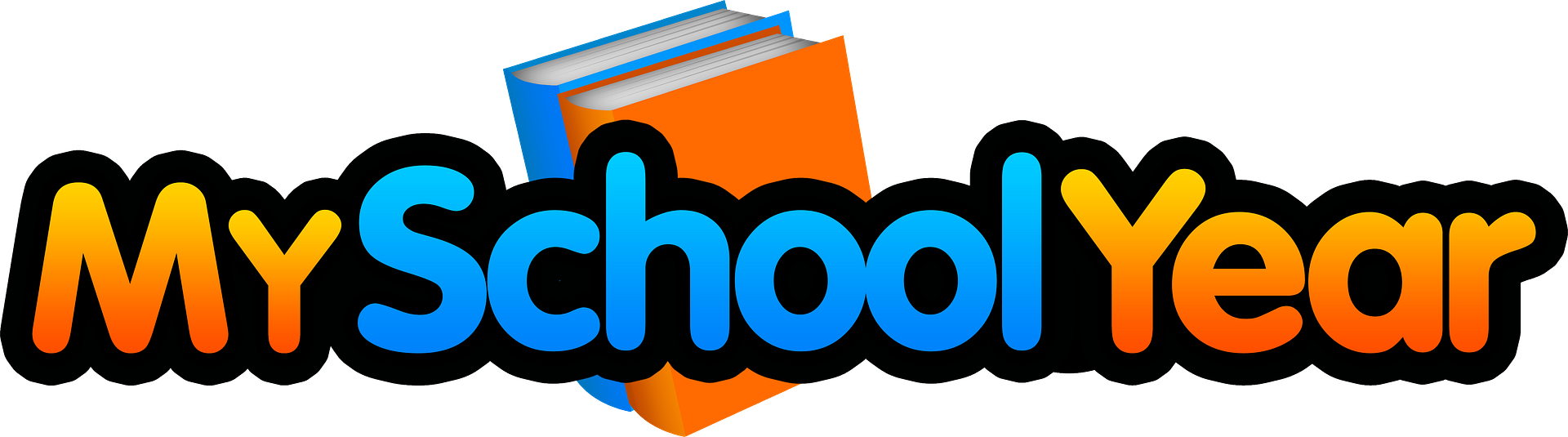
This post may contain affiliate links.
Thank you for supporting my blog and homeschool!
See my full Disclosure statement for more information.
I have been homeschooling my girls for the past 5 years, and I can tell you that the one thing that frightened me the most about giving this a try was the record keeping portion. As a girl who has always wanted to stay well withing the boundary of any given rule....I get a little "OCD" when it comes to making sure that I keep good records for their schooling. Let me tell you this though...we as homeschoolers have sure come a long way when it comes to record keeping!! Gone are the days of the old, print grade book and lesson plan books. No longer do we need to hand write out 2 separate lesson plan books: one for the teacher and one for the students, instead we can utilize our electronic devices to help us make sense of the intricate details of tracking multiple students. Recently, I've been using My School Year (Homeschool Record Keeping) from MySchoolYear.com to plan and track our school work.
I am always excited to give new products a try, and when it is one that will make my life easier that is even better! When I began loading the class information for my daughters, I found the website a little bit confusing, but the trade-off is well worth spending a little bit of time making sense of the process.
What you find when you utilize My School Year (Homeschool Record Keeping) is a one stop shop for tracking the classes, progress, attendance, activities, and a lesson plan generator. I have no doubt that this product will make your homeschool life easier. I really like that they offer a free trial for you to give it a whirl before making up your mind. That will give you the opportunity to check it out and play around on the website to customize it to fit your educational needs.
How Does it Work?
I love that this product can be used for one child, or multiple children! So, when you dive into it...you get to set up a section for each one of your kiddos! Once you do that, you can add subjects and curriculum. You can also add activities, and track the time and progress of your student for each one. After creating a slot for the curriculum, you can decide whether to use the Rapid Repeat (for repeat of same item) or Quick Split (for splitting up books by pages, etc.) This way if they are reading a book, or working in a textbook, etc...you can split it up easily and quickly.
How Did We Use It?
I have two daughters. One is in the 9th grade and one is in the 12th grade. Under each name I added the subjects that they will be doing, and the curriculum that will be used. At that point you can select which days they will be doing each subject and the time frame that will be spent in each subject. We generally do the majority of our schooling Monday through Thursday. We leave Fridays fairly open for extra-curricular activities or any catch up that needs to happen.
My Bottom Line:
I have to say that this product is vast. For those of you....and you know who you are....that love to plan everything out and track it all, you will love this product! You can do just about everything on this website, up to creating high school transcripts. So this is designed to stick with you from Kindergarten through High School!!
Take a chance to look at
the social media links.

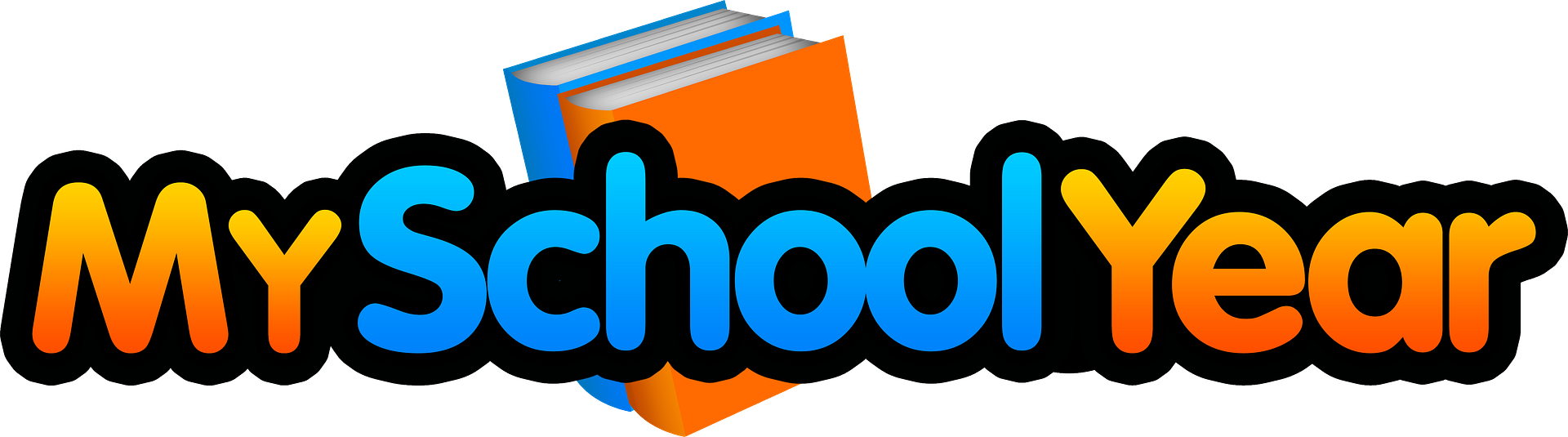

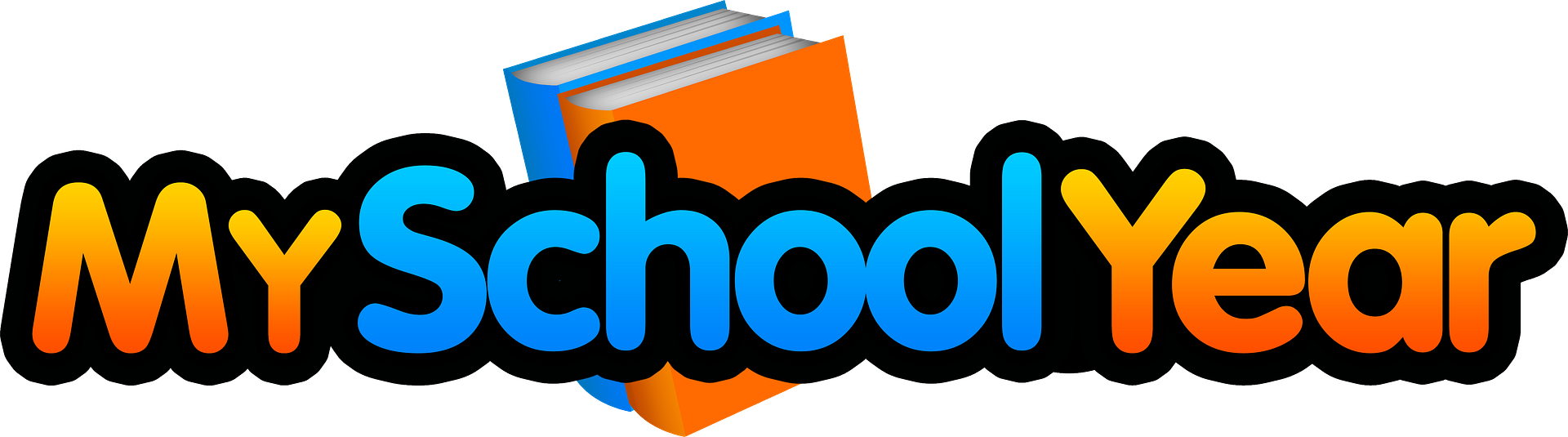

No comments:
Post a Comment