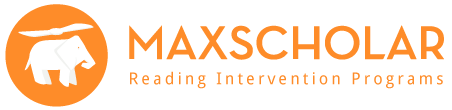
This post may contain affiliate links.
I don't know about you, but sometimes I feel like it is so hard to find fun, interesting, and interactive curriculum/work for students in older grades. With two girls in High School, I have to search long and hard for just the right product to fit the bill. That is why I was so glad to have the opportunity to review MaxScholar Reading Intervention Programs. As part of the Schoolhouse Review Crew, we were given a one-year access to the website and the MaxGuru program in exchange for a review. MaxScholar offers a variety of activities for students to improve reading skills with their MaxScholar Reading Intervention Programs. The aim is to help students with Dyslexia, learning disabilities, and those who are struggling to read.
MaxScholar is a comprehensive, multi-sensory, reading and language-based program and uses different research-based methods that significantly improves your student's reading skills, language and performance scores. MaxScholar is an online program and it is accessible through any mobile device or computer that has a browser and an internet access. Which I find so wonderful! This is definitely learning for a homeschool on the go....which suits me and my family perfectly.
 |
| Homepage |
 My daughter utilized the MaxReading program first. In this portion of the program there are pre-selected pieces of literature that your student can read. When it is first opened up in on your screen, the vocabulary words are highlighted in gray. I had my daughter read through each vocab word and click on any words that she didn't already know. When you click on the vocab words, the definition pops up and gives you other ways to fully comprehend the word. Then when you click next you have the option to read the piece without the highlighted vocab. Then you click the next button again and you are asked to highlight the Topic, Main Idea, and Important Details. The next step in the MaxReading is checking your work. When you click the next button this time, it will show you what you highlighted and what you could have highlighted and give you a percentage grade. This really helps your student slow down and look at all the important details, which helps them comprehend what they are reading even better.
My daughter utilized the MaxReading program first. In this portion of the program there are pre-selected pieces of literature that your student can read. When it is first opened up in on your screen, the vocabulary words are highlighted in gray. I had my daughter read through each vocab word and click on any words that she didn't already know. When you click on the vocab words, the definition pops up and gives you other ways to fully comprehend the word. Then when you click next you have the option to read the piece without the highlighted vocab. Then you click the next button again and you are asked to highlight the Topic, Main Idea, and Important Details. The next step in the MaxReading is checking your work. When you click the next button this time, it will show you what you highlighted and what you could have highlighted and give you a percentage grade. This really helps your student slow down and look at all the important details, which helps them comprehend what they are reading even better. The next stage in MaxReading is building an outline for a writing project. Your student has the opportunity to look through the piece and pick out the Topic first and then as many Ideas, and Details as they can find. They need to pick carefully because this information is what they will be using in their writing project. My daughter was nervous moving into this stage. She has struggled with dyslexia and reading comprehension and has always found writing to be difficult. The wonderful thing is that she has already done the hard work. At this point your student can choose one of three writing choices. Once your have chosen, you are able to see all the important details that you have already highlighted. That definitely helped my daughter write out her answer with confidence!
The next stage in MaxReading is building an outline for a writing project. Your student has the opportunity to look through the piece and pick out the Topic first and then as many Ideas, and Details as they can find. They need to pick carefully because this information is what they will be using in their writing project. My daughter was nervous moving into this stage. She has struggled with dyslexia and reading comprehension and has always found writing to be difficult. The wonderful thing is that she has already done the hard work. At this point your student can choose one of three writing choices. Once your have chosen, you are able to see all the important details that you have already highlighted. That definitely helped my daughter write out her answer with confidence!
On this particular piece my daughter chose to answer the "open-ended question" She was able to utilize her "notes" by viewing the piece she highlighted as she wrote out her answer. Then she answered a series of several questions. All the scores are tallied together and she received a final grade on her writing project from start to finish. Please note that at this point your student is able to go back into certain areas and look at each section in a little more detail.
There are plenty of stories to read, so your student can work their way through each one!
MaxReading is only one of the options. There is also:
MaxPhonics - Which teaches students letters and their sounds through kinesthetic drills and fun, interactive assessments.
MaxWords - Uses the new Orton-Gillingham based module which helps students improve their spelling, vocabulary and reading of multisyllable words.
MaxMusic - Which happens to be my all-time favorite! This section of MaxGuru utilizes different learning games all based on music. I loved watching my daughter sing along to the songs as she works her way through the activity! That makes learning fun!
MaxVocab - Is a fun way to expand your student's vocabulary as they have fun!
MaxPlaces, - This section will teach your student about dozens of cities around the world. It also does a great job of weaving culture and history into the knowledge learned.
MaxBios - Teaches your student about important people through the course of history.
My bottom line is that this product is amazing and well worth the investment! We loved this product and I enjoyed watching my daughter gain confidence in her writing abilities.
Connect through Social Media:










No comments:
Post a Comment